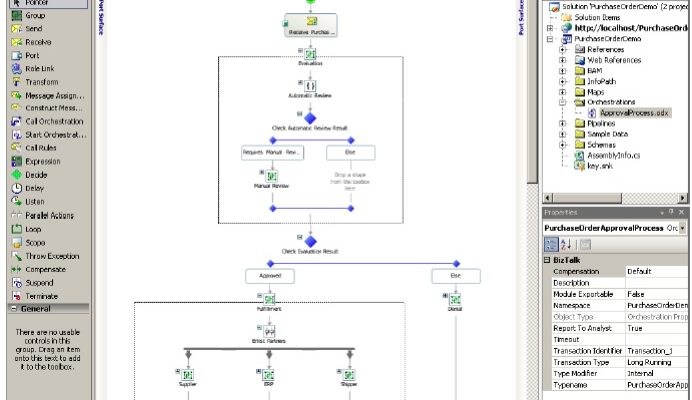
As explained in the article “How a BizTalk Orchestration Easily Defines Business Processes” use different shapes and symbols to create business processes graphically.
Basically, an orchestration receives a message from a send adapter and one of two courses of action is taken based on the message’s content.
A BizTalk developer defines actions by connecting various “shapes” using the Orchestration Designer utility included with BizTalk Microsoft. Shapes include:
Receive shape – permits the orchestration to receive a message
Send shape – permits the orchestration to send a message
Port shape –defines how messages are transmitted – different types of port shapes define the types of messages it can receive
Decide shape – represents an if-then-else statement which allows an orchestration to perform different tasks. An Expression Editor included with the Orchestration Designer allows a BizTalk developer to specify conditions
Loop shape – permits an action to perform repeatedly given some condition is true
Transform shape – permits the transfer of information from one document to another
Parallel Actions shape – allows BizTalk developer to specify multiple operations be performed in parallel to one another and not in sequence
Scope shape – allows the grouping of operations into transactions and the authorizing of exception handlers for error processing
Message Assignment shape – allows BizTalk developer to assign values to orchestration variables
Shapes are organized into an orchestration by a BizTalk developer – see an example of an orchestration below that uses some of the aforementioned shapes. This simple example shows a message being received and one of two paths being executed as a result of a decision made based on the message’s content.
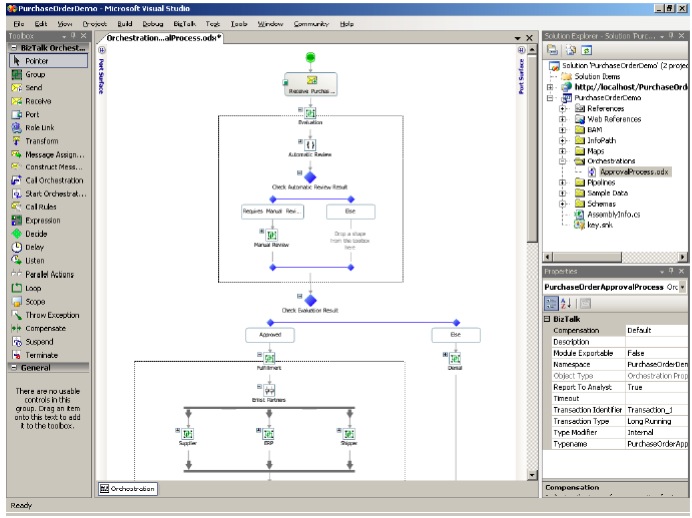
In reality, BizTalk orchestrations are much more complex but you get the idea of what one basically looks like here…in light of this inherit complexity, the BizTalk Orchestration Designer provides the ability to zoom in and out.
Bookmark and check back soon with the Carnal Software knowledge center for more information on the BizTalk orchestration process and the Business Rule Engine – a tool that makes it easier to define and change business rules for a significant subset of processes.
Leave a Reply